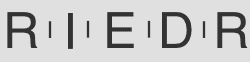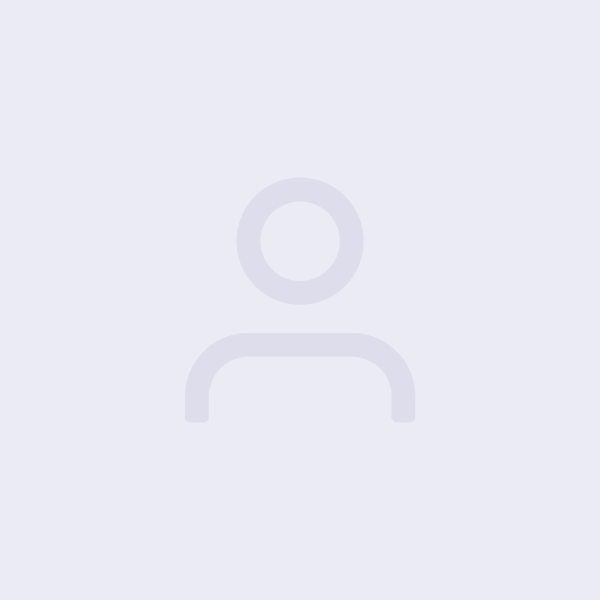The idea that you need to spend hundreds of dollars on premium SEO software to rank on Google is a myth. For small businesses, bloggers, and anyone just starting out, the best keyword research tools are often the ones Google provides for free!
Keyword research is the process of identifying the terms and phrases people type into search engines (like Google) to find information, products, or services. Done right, it means creating content that meets real customer demand.
Here is your actionable, budget-friendly guide to performing powerful keyword research using exclusively free tools.
Phase 1: Idea Generation (The Gold Mine)
Before looking at data, you need to brainstorm a “seed list” of terms related to your business.
1. Google’s Free Idea-Gathering Tools
These organic search features are Google telling you exactly what people are searching for.
| Tool | How to Use It | The Keyword Insight You Get |
| Google Autocomplete | Start typing your primary topic into the Google search bar. | High-Volume & Popular Terms: The predictive suggestions are based on real, frequent searches. These are your initial, most relevant keywords. |
| People Also Ask (PAA) | Look for the “People also ask” box on the Search Results Page (SERP). Click to expand the questions. | Question-Based Keywords: Reveals the exact questions your audience is asking. These are perfect for structuring FAQ sections and blog post titles (e.g., “How do I start a blog?”). |
| Related Searches | Scroll to the very bottom of the SERP after you search your topic. | Latent Semantic Indexing (LSI) Keywords: These are related concepts and synonyms that Google associates with your main topic, helping you cover a topic more comprehensively. |
| Google Search Console (GSC) | (If your website is already live.) Go to the Performance report and look at the Queries tab. | “Low-Hanging Fruit” Keywords: Shows the keywords your site is already getting impressions for, but may be ranking on page 2 (positions 11-30). Optimizing content for these is a quick win! |
2. AnswerThePublic (Freemium)
This popular tool takes a seed keyword and visualizes all the related questions, prepositions, comparisons, and alphabetical searches from Google’s autocomplete.
- Action: Type in your seed keyword (e.g., “home baking”).
- Insight: You get hundreds of long-tail phrases like, “home baking vs store-bought” or “home baking tips for beginners.” These are specific, long-tail keywords that often have lower competition.
Phase 2: Data Analysis (The Deep Dive)
Now that you have a list of keywords, you need to find out how many people search for them and how difficult they are to rank for.
3. Google Keyword Planner (Free with Google Ads Account)
This is the most powerful free tool for quantitative data, giving you metrics directly from Google. You must set up a free Google Ads account to access it (you do not need to run an ad campaign).
- Tool Function: Select “Discover New Keywords” and enter your seed list.
- The Key Metrics:
- Average Monthly Searches: Provides a range (e.g., 1K–10K). This is your traffic potential.
- Competition (High, Medium, Low): Important! This is for paid ads, not SEO. It tells you how many advertisers are bidding on the term, which serves as a proxy for commercial intent (the likelihood the searcher will buy something). High competition usually means high value!
4. Google Trends
Search volume can change based on the time of year or current events. Use Google Trends to see the big picture.
- Tool Function: Compare two or more keywords.
- The Key Metrics:
- Seasonality: Is your keyword a yearly spike (e.g., “tax preparation” in March) or an evergreen topic?
- Rising Trends: Find “breakout” search terms that are rapidly increasing in popularity, giving you a chance to rank before the competition catches on.
Phase 3: Final Selection (The Action Plan)
The ultimate goal is to find Low Competition, High Intent keywords.
| Strategy | Actionable Step |
| Prioritize Long-Tail Keywords | Choose phrases with 3+ words (e.g., “best dog food for sensitive stomachs” vs. “dog food”). They have lower search volume but much higher conversion rates. |
| Find the Gap in the SERP | Search your target keyword on Google. If the Top 10 results are all from huge sites like Wikipedia or Forbes, the competition is too high. Look for results from smaller blogs or forums—that’s your opportunity! |
| Match Searcher Intent | Always ask: What is the user really trying to do? Is it to learn (informational), buy (commercial), find a specific site (navigational), or do something (transactional)? Write the content that perfectly matches that intent. |
By combining the idea generation of Google’s organic features with the quantitative data from Keyword Planner, you can build a robust, high-impact content strategy without spending a dime.