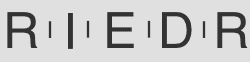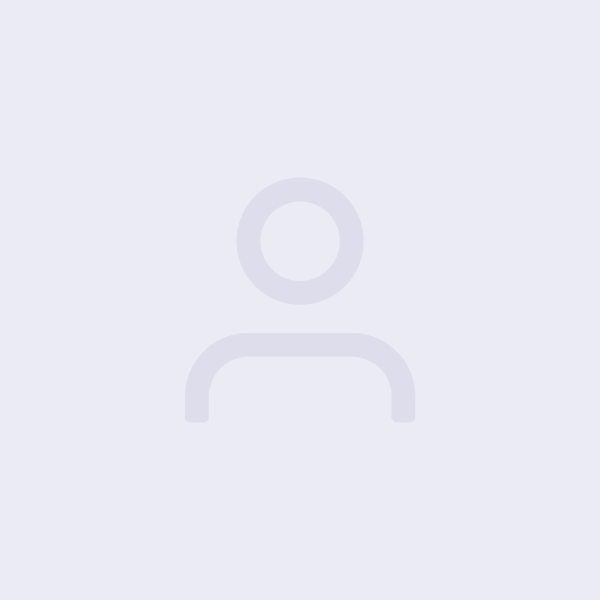For local businesses, understanding your online performance is crucial for attracting new customers and retaining existing ones. Google Analytics 4 (GA4) and Google Search Console are powerful, free tools that offer a wealth of data. But with so much information available, it can be overwhelming to know what to focus on.
This post will cut through the noise and highlight the most important metrics local businesses should track in both GA4 and Search Console to make informed marketing decisions.
Google Analytics 4 (GA4): Understanding User Behavior
GA4 is Google’s latest analytics platform, and it takes a different approach to data collection, focusing on “events” rather than sessions. This allows for a more comprehensive understanding of user behavior across your website and app.
Here are the key GA4 metrics local businesses should monitor:
- Engaged Sessions: This metric replaces the old “bounce rate” and provides a much more meaningful insight. An engaged session is one that lasts longer than 10 seconds, has a conversion event, or has two or more page views.
- Why it matters: High engaged sessions indicate users are finding your content relevant and are actively interacting with your site. For a local business, this could mean they’re looking at your services, checking your hours, or reading blog posts.
- Average Engagement Time: This tells you how long, on average, users are actively spending on your website.
- Why it matters: Longer engagement times often correlate with higher interest and intent. If users are spending a significant amount of time on specific service pages, it suggests they are genuinely considering your offerings.
- Conversions: This is arguably the most important metric. Conversions in GA4 can be anything you define as a valuable action, such as:
- “Contact Us” form submissions
- Phone number clicks
- Directions requests (if you have a map embedded)
- Online appointment bookings
- Newsletter sign-ups
- Why it matters: Conversions directly measure the success of your website in achieving your business goals. By tracking different conversion events, you can understand which actions lead to new leads or customers.
- Users by City/Region: GA4 allows you to see where your website visitors are coming from.
- Why it matters: For local businesses, this is vital for confirming you’re reaching your target geographical area. If you’re seeing a lot of traffic from outside your service radius, you might need to refine your targeting in paid campaigns or adjust your local SEO strategy.
- Traffic Acquisition (Source/Medium): This report shows you where your website traffic originates (e.g., Google Organic Search, Google Ads, Social Media, Direct).
- Why it matters: Understanding your traffic sources helps you determine which marketing channels are most effective. Are people finding you through organic search, or are your social media efforts driving more visitors? This insight allows you to allocate your marketing budget wisely.
Google Search Console: Dominating Search Visibility
Google Search Console (GSC) provides valuable insights into how your website performs in Google Search results. It helps you understand what queries people are using to find you, how often your site appears, and if there are any technical issues preventing your site from being indexed.
Here are the crucial GSC metrics for local businesses:
- Total Clicks: This represents the number of times users clicked on your website’s listing in Google Search results.
- Why it matters: Clicks are a direct indicator of your visibility and appeal in search. A higher number of clicks means more potential customers are visiting your site.
- Total Impressions: This shows how many times your website appeared in Google Search results for a particular query, regardless of whether it was clicked.
- Why it matters: Impressions indicate your potential reach. If you have many impressions but few clicks, it might suggest your title tags and meta descriptions aren’t compelling enough, or your ranking isn’t high enough to get attention.
- Average CTR (Click-Through Rate): Calculated as (Clicks / Impressions) * 100, CTR tells you the percentage of people who saw your listing and clicked on it.
- Why it matters: A good CTR for relevant queries means your search snippets are effective. If your CTR is low, consider optimizing your page titles and descriptions to make them more enticing and accurately reflect your content.
- Average Position: This metric shows your average ranking in Google Search results for specific keywords.
- Why it matters: For local businesses, appearing on the first page of Google (ideally in the top 3) is critical for driving traffic. Tracking your average position for your most important local keywords helps you understand the effectiveness of your SEO efforts.
- Queries (Keywords): GSC reveals the actual search queries people are using to find your website.
- Why it matters: This is a goldmine for local businesses! It tells you exactly what problems potential customers are trying to solve and what services they are looking for. You can use this data to:
- Optimize existing page content.
- Create new content around popular queries.
- Inform your local SEO strategy (e.g., ensuring your Google Business Profile is optimized for these terms).
- Why it matters: This is a goldmine for local businesses! It tells you exactly what problems potential customers are trying to solve and what services they are looking for. You can use this data to:
- Pages (Top performing pages): This report shows which of your website pages are getting the most clicks and impressions in search.
- Why it matters: Identify your strongest performing pages and understand why they resonate with users. You can then replicate that success on other pages or further optimize these top performers.
Putting it All Together: Actionable Insights
By regularly monitoring these key metrics in GA4 and Search Console, local businesses can:
- Identify trends: Spot seasonal changes in demand or the impact of recent marketing campaigns.
- Optimize website content: Refine pages based on user engagement and search queries.
- Improve SEO: Adjust keywords, meta descriptions, and site structure to boost visibility.
- Refine marketing spend: Allocate resources to the channels that deliver the best results.
- Understand customer behavior: Learn what resonates with your audience and what they are looking for.
Don’t let the data intimidate you. Start with these essential metrics, and you’ll be well on your way to making data-driven decisions that grow your local business online.