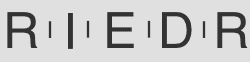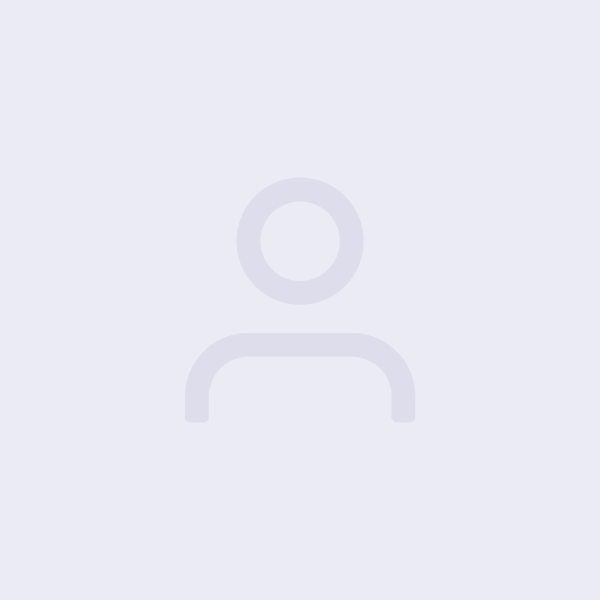If your business relies on local customers, your Google Business Profile (GBP) is your most valuable online asset. Think of it as a dynamic, interactive billboard that appears right when people are searching for what you offer.
A complete and well-optimized profile can lead to more calls, more website visits, and more foot traffic. Here is a step-by-step plan for the best setup, followed by the 10 most critical elements to continuously optimize.
Part 1: The Best Way to Set Up Your Google Business Profile
Setting up your profile correctly from day one is essential. Follow these steps to lay a solid foundation:
1. Create or Claim Your Profile
- Sign In: Use or create a Google Account specifically for your business (ideally with your business email domain).
- Search for Your Business: Go to the Google Business Profile Manager and search for your business name.
- If it exists: Click “Claim this business” or “Manage now” and follow the prompts to request ownership.
- If it doesn’t exist: Click “Add your business to Google” and follow the creation flow.
2. Fill Out Initial Details
- Business Name: Use your exact, real-world business name as it appears on your signage and legal documents—no extra keywords or taglines here!
- Primary Category: This is CRITICAL. Choose the single category that best describes your core business. You can add more later. (e.g., “Family Law Attorney” is better than “Lawyer”).
- Location/Service Area:
- Storefront: If customers visit you, add your physical address.
- Service-Area Business (SAB): If you visit customers (like a plumber or landscaper), list your service areas/cities and hide your home address.
3. Add Contact Info & Verify
- Contact Information: Add your primary phone number (local number is best) and a link to your business website.
- Verification: You must verify your business to manage your profile and go live. This often involves receiving a postcard with a code, a phone call, or an email/video verification. Do not make any edits to your name, address, or category until the verification process is complete!
Part 2: The 10 Most Important Things to Optimize
Once verified, ongoing optimization is key to outranking your local competitors. Focus on these 10 elements:
| # | Optimization Focus | Why It Matters for Visibility & Trust |
| 1 | Complete All Information Fields | Google rewards completeness. Fill out everything: hours, special hours (holidays), services/products, and the “From the business” description. |
| 2 | Choose Specific Categories | Your Primary Category is the #1 local ranking factor. Add up to 9 secondary categories to cover all your key services. Be as specific as possible. |
| 3 | Consistency (NAP) & Business Hours | Your Name, Address, and Phone (NAP) must be identical across all online listings (website, social media, directories). Use accurate hours, including holiday and temporary closures. |
| 4 | Acquire & Respond to Reviews | Reviews build trust and are a major ranking factor. Actively encourage customers to leave them and respond to every review (positive and negative) professionally and promptly. |
| 5 | Add High-Quality Photos/Videos | Profiles with photos get more clicks and higher trust. Upload photos of your exterior, interior, team, and work/products. Post new images regularly to signal activity. |
| 6 | Utilize the Products/Services Section | List your core offerings with descriptions and prices. This helps you rank for specific searches and gives customers instant detail about what you sell. |
| 7 | Post to Your Profile Regularly | Use the “Posts” feature (like a social media feed) for announcements, offers, events, and updates. This keeps your profile fresh and can feature prominently in search results. |
| 8 | Answer the Q&A Section | Monitor the Questions & Answers feature. “Seed” this section yourself with common customer questions and immediately answer all questions posted by users. |
| 9 | Use Relevant Attributes | Select relevant attributes (e.g., “Free Wi-Fi,” “Wheelchair Accessible,” “Women-led”). These filter options can be the deciding factor for a customer choosing you over a competitor. |
| 10 | Optimize Your Business Description | Use the available space to tell your story, highlight your unique selling proposition (USP), and naturally integrate relevant keywords without “stuffing.” |
🔑 Pro Tip: Consistency is Key! Your GBP is not a “set it and forget it” tool. Regular updates, new photos, and active review management are the keys to long-term local ranking success.
Would you like me to help you brainstorm some specific keywords for your primary business category or suggest a template for responding to a mix of positive and negative customer reviews?